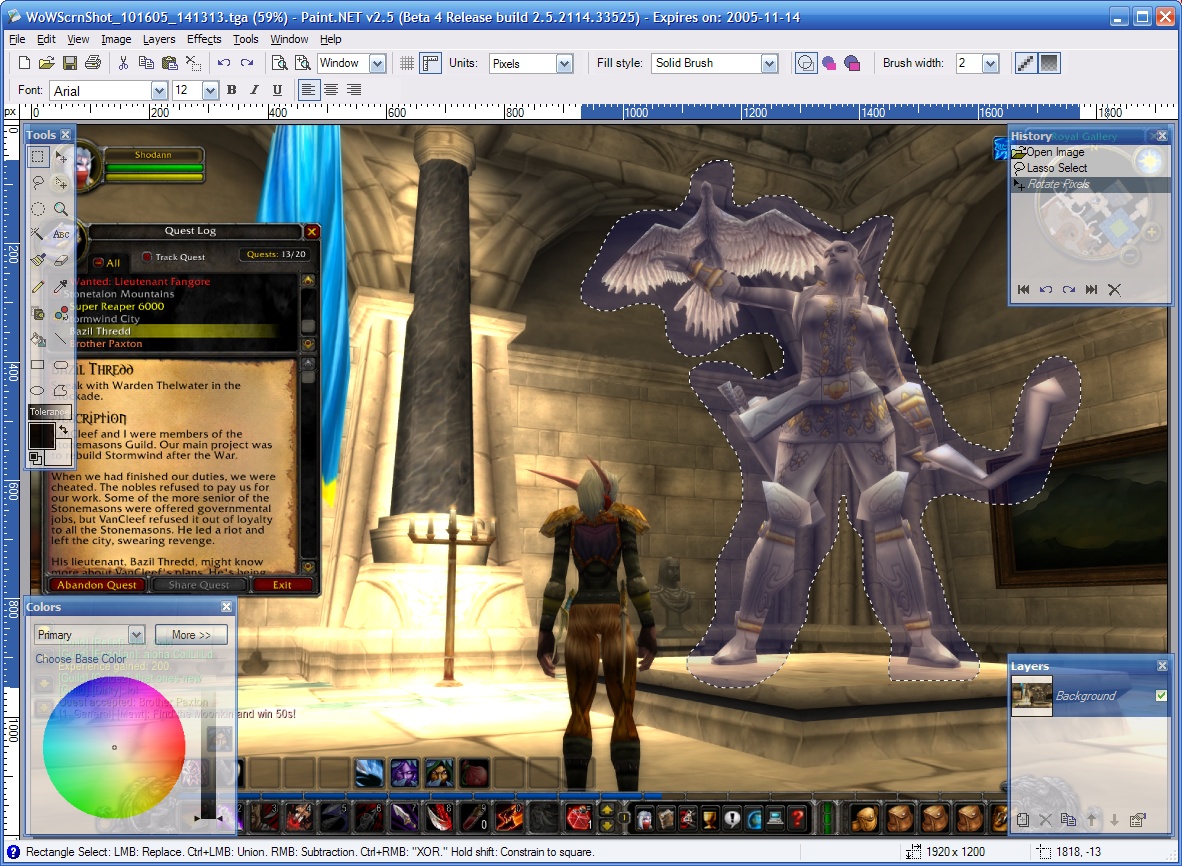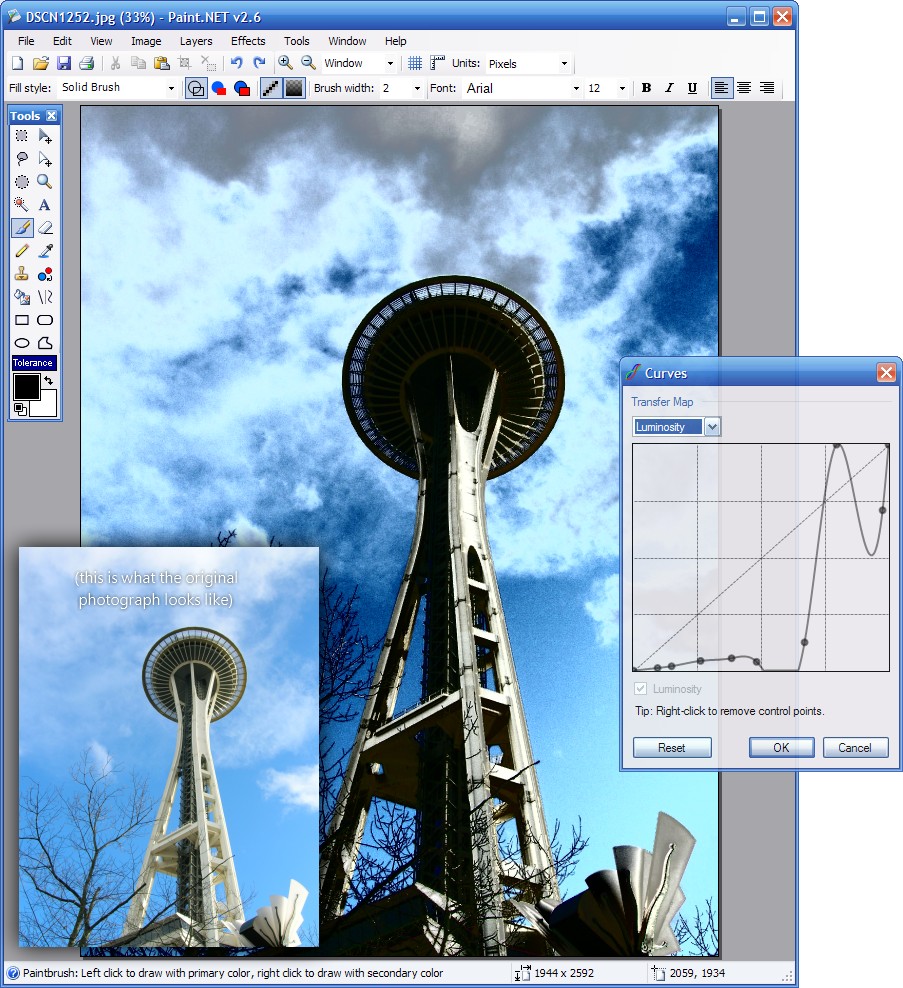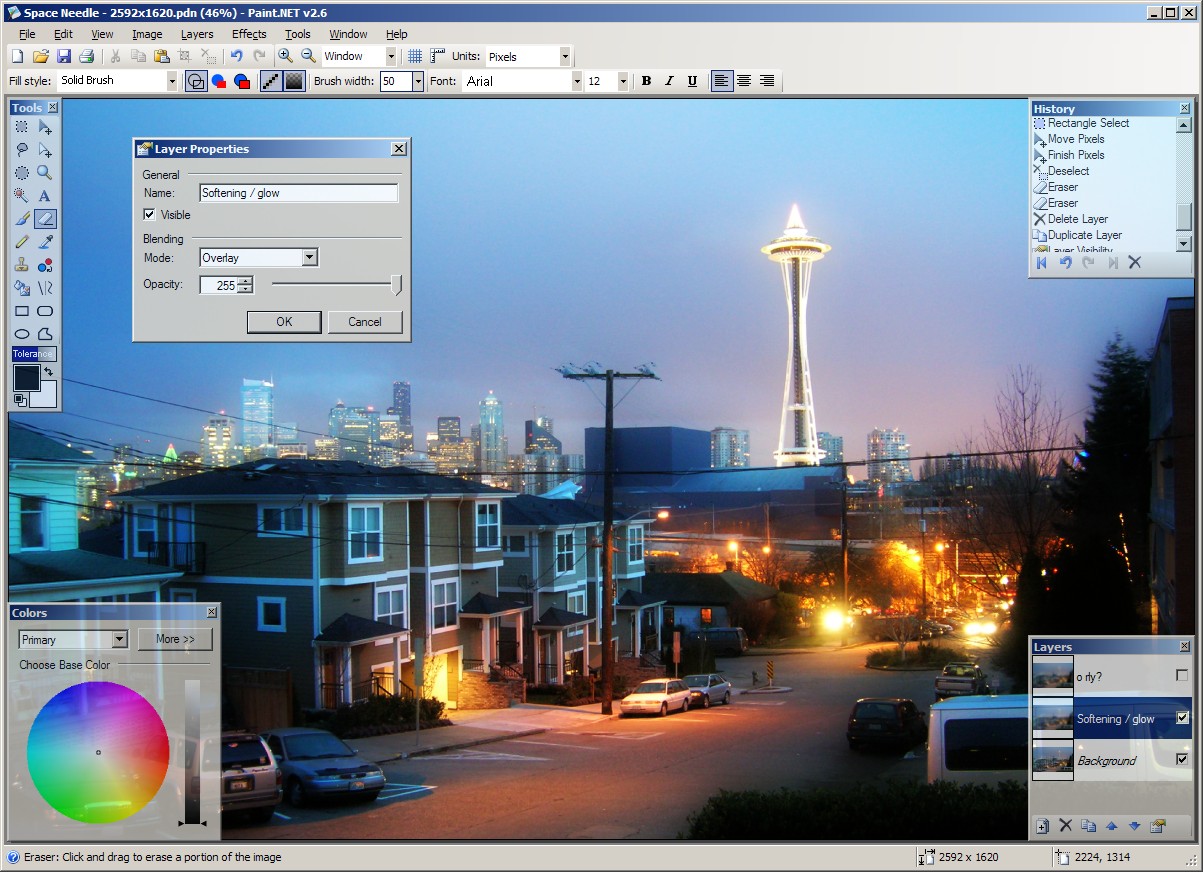Free! Paint.NET doesn't cost a dime.
Paint.NET was very first released on May 6th, 2004. The original project was completed in 15 weeks as an undergraduate senior design project at WSU, and was 36,000 lines of code. And to-date, you still get the free update regularly.
It has grown into a powerful yet simple image and photo editor tool comparable to other digital photo editing software packages such as Adobe® Photoshop®, Corel® Paint Shop Pro®, Microsoft Photo Editor, and The GIMP.
Runs on Windows 7 and above.
Features :
- Simple, intuitive user interface
- Tabbed document interface - display a live thumbnail image makes navigation very simple and fast.
- Layers - form the basis for a rich image composition experience.
- Unlimited undo history
- Rich and powerful set of built-in tools and effects - blurring, sharpening, red-eye removal, distortion, noise, embossing, unique 3D Rotate/Zoom effect, tilting, etc
- Plugin support for adding new effects, shapes, and file types
- Support many standard image types - PDN, PNG, JPEG, BMP, GIF, DDS, TGA, TIFF
Useful links :
Official Website : GetPaint.Net
Download Link : "Classic" release of Paint.Net
Discussion Thread in FB : Discuss here
Official Forum : Discuss here
Plugins : Add-On & Support
Tutorial : Guides and Tips
Purchase : "Store" release of Paint.Net
"Store" release will be automatic background updates, super easy installation onto all of your Windows devices, and better reliability.